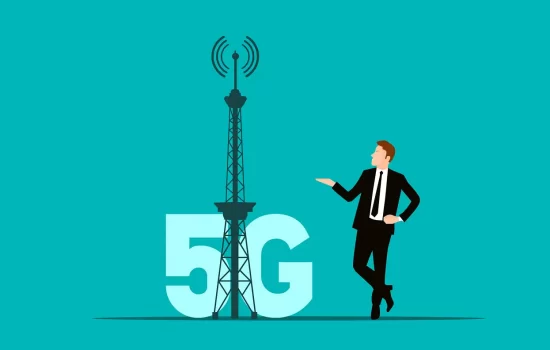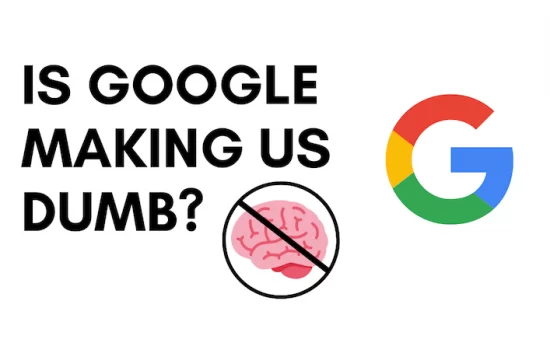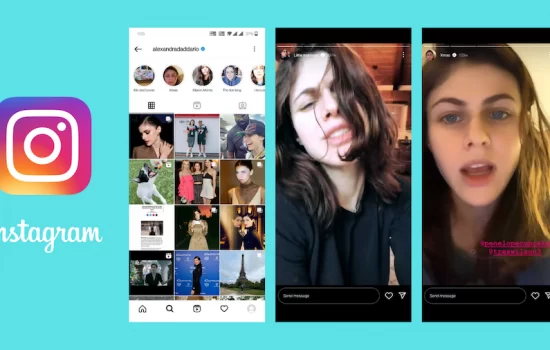Are you tired of your phone’s battery running out of juice halfway through the day? It can be frustrating, especially when there’s no power outlet in sight. But don’t worry, we’ve got you covered! In this article, we will share some tips and tricks to make your phone battery last longer throughout the day.
Don’t let your phone overheat
Overheating is a common issue that affects the battery life of your phone. When your device gets too hot, it can cause damage to the battery and reduce its lifespan. So how can you prevent this from happening?
Firstly, sunlight exposure for a longer duration of the phone should be avoided. Overexposure raises the device’s internal temperature, leading to overheating.
Secondly, some apps are very power exhaustive in nature. It could be high-end graphic games and apps. These apps and games can put a big strain on the processor and generate lots of heat.
Thirdly, Protective cases are very helpful when it comes to protection for the device. But any protective cases when charging can traps heat inside the device which can also lead to overheating.
Always keep an eye out for warning messages. Usually when the phone reaches to a certain heat threshold phone displays a message of getting too hot. If you receive such alerts, turn off or close any running apps and let your phone rest in a cool area until it cools down.
By following these simple steps, you’ll be able to protect both the health of your battery and extend its longevity while also preventing possible damage caused by overheating!
Reduce screen brightness
One of the biggest battery consumers in phones is none other than screen brightness. The brighter your phone screen, the more power it consumes. This is why reducing your screen brightness can greatly improve your phone’s battery performance.
There are a couple of ways to reduce screen brightness on the phone. First, you can adjust it manually by going into settings and adjusting the slider. Another option is to turn on automatic brightness, Automatic brightness adjusts the brightness based on ambient light levels.
It may take some time to get used to a dim screen, but after some exposure, you get used to it. A dim screen helps to keep the battery life longer. Plus, using a lower level of brightness helps reduce eye strain and can even help you sleep better at night.
Nowadays mobile phones also come with LED notifications. So If you’re worried about missing important notifications or messages while using a dim screen, consider turning on LED notifications or using vibration alerts.
Turn off location services
Location services are one of the biggest battery consumers for everyone. While it’s useful to have GPS enabled for navigation or finding local businesses, we don’t use location services every time and it can drain your battery faster than you think.
Location services use a combination of cellular data, Wi-Fi, and GPS to find your location. This constant usage drains the battery very quickly and unnecessarily. Thus turn off location service if you’re not actively using apps that require location tracking.
On iPhone – To turn off location services, go to Settings > Privacy > Location Services. From there, you can switch off the feature entirely or choose which apps are allowed to access this feature.
On Android devices, navigate to Settings > Security & Location > Location. You will see options for turning off location history altogether or just disabling certain apps from accessing it.
A significant amount of battery can be saved just by turning off this feature, without sacrificing much in functionality.
Uninstall unused apps
One of the biggest culprits for draining your phone’s battery life is unused apps. While it may sound amazing to keep all the apps you’ve ever downloaded, but doing so can drastically reduce your phone’s battery life.
This happens because most of the unused apps continue to run in the background even though you are not using them. Thus using up valuable resources and draining your battery. That’s why it’s important to regularly uninstall any apps that you no longer need or use.
Taking a few minutes each week to go through your installed apps and deleting apps that are no longer in use can make a big difference. Not only will this help extend your battery life, but it’ll also free up storage space on your device.
If you are not comfortable deleting an app because you think you might use it again someday, consider storing app info on the cloud instead. That way, if you do need the app down the line, all of its data will still be accessible without taking up any device space.
Uninstalling unused apps is an easy and effective way to improve both battery life and storage capacity on your smartphone.
Use battery-saving mode
One of the easiest ways to extend your phone’s battery life is by using the built-in battery-saving mode. This feature works by limiting background activity, reducing screen brightness and lowering performance to help preserve your device’s power.
Battery saving mode, when activated will automatically adjust settings such as vibration intensity and app notifications. It can also limit CPU usage and prevent certain apps from running in the background – all without affecting basic abilities to make calls or send texts.
In iPhone – To enable this feature, simply go to Settings -> Battery -> Low Power Mode. While In Android, navigate to Settings -> Battery -> Battery Saver.
Some features may be disabled or reduced for optimal power conservation while being in Battery-saving mode. However, this shouldn’t impact basic functions like calling or messaging. So if you find yourself struggling to save some battery, you should consider using Battery-saving mode.
Conclusion
Making your phone battery last longer is not rocket science. With these simple tips and tricks, you can extend the battery life of your mobile phone to stay even longer without needing to charge it frequently.
Hope this article was helpful. Also don’t forget to check out TechSpace@ConceptDive for more such interesting topics.