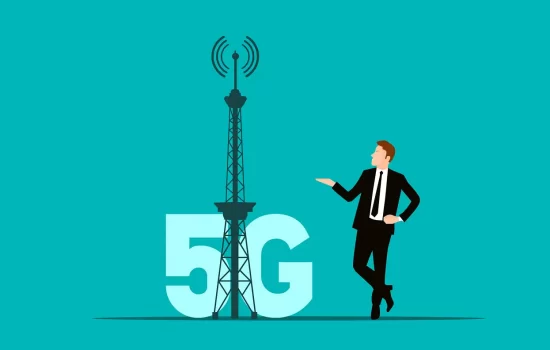YouTube is a popular platform for watching videos, but sometimes you might come across a video marked as private. This means the video’s owner has chosen to keep it hidden from the public eye. Now there could be various reasons for the owner to keep it private or the change the public video to private video.
Some creators prefer to share their videos privately, restricting access to a select few people rather than making them public. This is a great feature by YouTube that gives the option to choose while uploading any video on the YouTube platform. So you can either make it public directly making it accessible for everyone to view or keep it private, for you and for a few people to access it.
In this article, we will explore all the possible ways to access a private video that’s available on YouTube.
#1 Request Permission To Access the Video
The most genuine and simplest way to access a private video is to ask for permission from the video owner. If you are the one who is supposed to have access to the private video as per the mutual discussion between you and the video owner.
Here are the steps to follow:
- Simply get in touch with the video owner through email, social media, etc
- Provide them with your Gmail ID that you can use to access the private video on YouTube.
- Without the Gmail ID, there is no other way to access Private video with this method.
After the formal review, the Video owner or someone from the team will give the video access to the provided Gmail account through which by entering the private video link, you will be able to view the video.
#2 Watch Without Any Permission
Asking the creator to access the private video is always the ideal choice but there is always a high chance that you might not get access if you are not authorized to access it in current circumstances.
So here is a simple trick that works many times but cannot guarantee that it will for everyone. Also, there is a high chance that YouTube has fixed this loophole while you read this article or might fix it in coming future.
You should already have the private video link for this trick.
The Trick is as follows:
- Access Youtube Account
- Find the Private video on YouTube or Paste the video link on the web browser.
- Remove the “Watch?” keyword from the URL
- Hit Enter to see if you can view the video

If this trick does not work for you don’t worry we have another way as well.
#3 Get Access to the Video From Previously Viewed Section.
Note: This method works only when you have viewed the video previously and can access it from the cache.
The video cache view helps keep track of all the videos you’ve watched. So, if a video you watched before becomes private, you can find it in the video cache.
Once you locate the video, you can use a third-party program to convert it to MP4. This way, you can still watch it even when you’re offline.
It’s a great feature for videos you’ve already seen that are no longer public.
Frequently Asked Questions
What is Unlisted Video on YouTube?
YouTube videos can be of three categories: private, public, and unlisted, each with its privacy settings.
Unlisted videos are a bit different. They can’t be found through YouTube searches or recommendations. They’re only visible to those who have the video’s link.
The cool thing about unlisted videos is that you can easily share them with friends and family. Just share the video’s link, and anyone with it can watch without needing special permission.
What is Private Video on YouTube?
Private videos on the site are created to be shared with a select group of people chosen by the creator.
To watch a private video, you need both specific authorization and the link to that video. The creator has full control over this list and is the only one who can decide who gets to see it.
Conclusion
While many creators share videos to gain more subscribers and perhaps make a living, some prefer to stay anonymous.
With billions of users on this social media network, they recognized the need for added privacy options to suit everyone.
No need to worry, though, because now you’re aware of alternative methods to watch private videos, whether you have permission or not. Feel free to try out these strategies and make the most of the popular platform.
Hope you liked this article? Also checkout Tech Space for more such techy topics