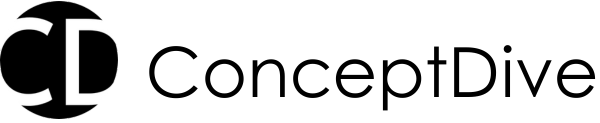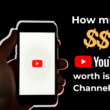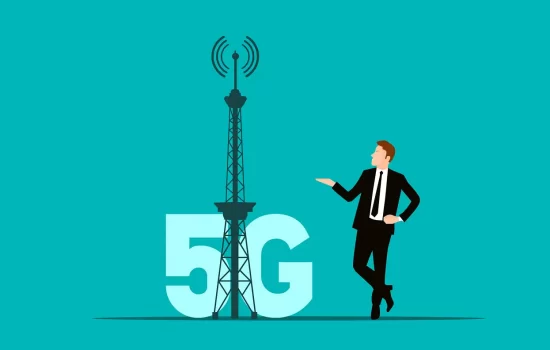Table of Contents
Disclaimer : This Chrome Extension works only on Spotify Web and does not have any impact on Spotify Apps. Web browser like Google Chrome, Brave can install this extension. But going out of the box it also supports Safari and Firefox.
When you want to hear music while traveling which app do you use to stream music? Most of the time you would say Spotify if not all the time.
Spotify is one the most popular music apps in the entire world with a user base of 574 millions. But if you are not a premium subscriber of Spotify, chances are high that you must have already got annoyed by its audio ads. Today we have come up with an web extension that deals with Spotify and gives you a good music experience.
What is SpotiAds Extension?
SpotiAds Extension is a powerful browser extension designed to enhance your Spotify experience by blocking the audio ads that interrupt the music playing every now and then. The extension is developed by a team of music enthusiasts who faced the similar experience every time they used Spotify. The best part about this extension is, it seamlessly integrates with your Spotify playing and works like magic.
Since SpotiAds is a web Extension it only works on Spotify Web and does not have any impact on Android and iOS Spotify apps. Secondly it does not remove the restriction that comes when you are non premium user such as Limited song listening time of choice, Listen to any point in the song, etc
How Does SpotiAds work?
Lets try to understand this in simple language. Imagine there are two states in Spotify app. The First state is the Music Playing state and the Second state is the Audio Ads state. When Spotify is in Music Playing state, the song will start playing and when it changes its state to Audio Ads State, Audio ads will start playing.
What does SpotiAds do?
SpotiAds continously track the state of Spotify app through the process called Interception. As soon as Spotify observe the current state has got changed to Audio Ads state, it skips the state by tampering the inbuilt Spotify code. Because of which music starts playing again and you don’t have to deal with Audio Ads anymore.
Is SpotiAds free of cost?
Yes, SpotiAds is free to use and opensource. You just need to install the extension and log in to Spotify web. SpotiAds will detect the ad and skip it as soon as you reach the Spotify player web page.

Is SpotiAds Safe to Use?
SpotiAds is a 100% safe to use as it is an open source project (SpotiAds project link). Which means any one can see its entire code and raise concerns if they feel the developer has addedd anything malcious. In case of SpotiAds, It is completey safe and a popular extension used by thousand if not millions users around the globe.
Hope you liked this short and concise article on SpotiAds. Do follow Tech Space for more techie discussions and topics.
Also read How to stop Airpods from announcing notifications.