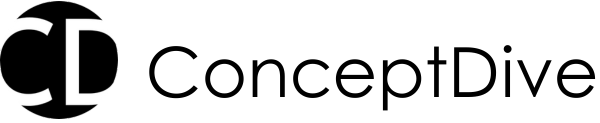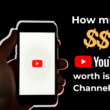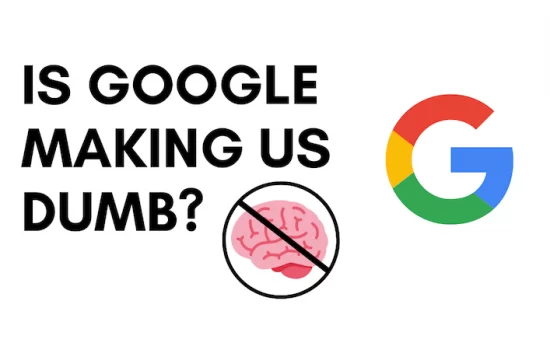Table of Contents
iOS 17 has just been launched. It enhances the personal and intuitive experience of using an iPhone by introducing significant enhancements to communication apps, introducing StandBy, a novel way to interact with your iPhone while it’s charging. Also simplifying sharing through AirDrop, and enhancing text input with more intelligent features that boost typing speed and accuracy. You can get iOS 17 as a complimentary software update.
Here’s the full list of updates in iOS 17
More Personalized Phone Apps

The Phone app on iPhone is getting a significant update to make important calls more noticeable. You can now personalize how your contacts appear when they call, even in third-party apps. You can customize Contact Posters with various design options for photos, Memoji, and text.
There’s also a new feature called Live Voicemail, which transcribes voicemails in real time. And lets you answer while the caller is leaving a message. This transcription is done on your device for privacy. If you enable the “Silence Unknown Callers,” feature then calls from unknown numbers go to Live Voicemail. Spam calls are automatically declined by carriers.
Enhanced ways to Connect on Messages
Messages is getting some exciting updates to make it more user-friendly and enjoyable for connecting with loved ones:
- Improved Search: Searching for messages is now more powerful and precise with search filters.
- Automatic Transcription: Audio messages will be automatically transcribed, allowing users to read them or listen later.
- Inline Replies: Replying to messages is easier than ever; just swipe on a text bubble to reply inline.
- Expandable Menu: A new expandable menu makes it simple to access all iMessage apps, giving Messages a sleeker appearance.
- Sticker Customization: Users can now customize their messages with a fresh sticker experience. This includes the ability to create Live Stickers from photos and add fun effects to bring them to life.
Additionally, there’s a feature called “Check-In” built into Messages. This feature allows users to notify a family member or friend when they’ve safely reached their destination. This feature automatically alerts the selected contact upon arrival and shares useful information. Such as the device’s location, battery level, and cell service status if there’s no progress toward the destination, all done securely and privately.
StandBy Enhances iPhone Utility During Charging
StandBy introduces a new full-screen feature with easily visible information intended for use when the iPhone is placed on its side and charging. It’s particularly suitable for settings like a desk, nightstand, or kitchen counter. StandBy offers personalization options, allowing users to choose from various clock styles, display their favorite photos, or add widgets, including Smart Stacks that intelligently present relevant widgets at the appropriate times. StandBy also provides a full-screen view of Live Activities, Siri responses, incoming calls, and larger notifications.
The Always-On display ensures that StandBy remains active, showing valuable information at all times. In low-light conditions, Night Mode adjusts the display to provide a visually appealing red tone for clocks, photos, and widgets. When utilizing a MagSafe charger, StandBy conveniently remembers the user’s preferred view for that specific MagSafe charging dock.
Autocorrect and Dictation Get Better
Autocorrect gets a significant upgrade with the integration of a new transformer language model, an on-device machine learning language model designed to enhance the accuracy and user experience with every keystroke. This latest version of autocorrect introduces sentence-level autocorrections capable of rectifying a wider range of grammatical errors. The redesigned interface enhances typing by temporarily underlining corrected words, enabling users to effortlessly revert with a simple tap.
Moreover, the inclusion of inline predictive text facilitates the rapid completion of sentences, while the new speech recognition model in Dictation significantly improves accuracy.
Enhanced AirDrop with New NameDrop
AirDrop simplifies sharing with friends, family, and colleagues, making it more convenient than ever. One of its new features, NameDrop, enables users to effortlessly exchange contact information, including their Contact Poster, by bringing their iPhone devices into proximity. With the same gesture, users can also share various types of content or initiate SharePlay to enjoy activities like listening to music, watching a movie, or playing a game while nearby. In the near future, AirDrop will enhance its functionality by allowing transfers to continue over the internet when a user moves out of the immediate AirDrop range.
Introducing a Journal App that captures Life Moments

Journal is a brand-new iPhone app designed to assist users in reflecting on the moments that shape their everyday lives and special occasions. It offers personalized suggestions, intelligently generated from a user’s recent activities like photos, interactions with people, visited places, workouts, and more, to inspire meaningful journal entries. Additionally, scheduled notifications can be set up to help users establish a consistent journaling routine.
One of the Journal’s core features is its robust privacy protection. The app allows users to lock it, employs on-device processing, and utilizes end-to-end encryption, ensuring that a user’s personal entries remain private and inaccessible to anyone, including Apple.
Furthermore, the Journaling Suggestions API will soon be made available to developers, enabling them to integrate journaling prompts into their own apps. Both the Journal app and the Journaling Suggestions API will become accessible to users through a forthcoming software update later this year.
What Else?
Health App
The Health app introduces valuable mental health enhancements, allowing users to document their daily moods and momentary emotions. It helps users identify potential factors affecting their emotional well-being and provides convenient access to assessments for depression and anxiety, which are commonly utilized in clinical settings. Users can also access region-specific mental health resources.
In addition to mental health features, the Health app addresses the issue of myopia in children and digital eyestrain in adults. The Screen Distance feature within Screen Time uses the TrueDepth camera to encourage users to maintain a healthier viewing distance. When users hold their device closer than 12 inches from their face for an extended period, the app prompts them to move it farther away. This helps children reduce their risk of myopia and enables adults to alleviate digital eyestrain.
Apple Music
Apple Music now includes SharePlay support for in-car entertainment, allowing all passengers to effortlessly manage the music from their individual devices, regardless of whether they have an Apple Music subscription. This feature enables a seamless transition between songs with Crossfade. Additionally, in the near future, users will have the capability to collaborate on playlists within Apple Music, further enhancing the experience of enjoying music with friends.
AirPods
AirPods receive significant enhancements with the introduction of powerful new features that reshape the personal audio experience:
- Adaptive Audio: This feature dynamically adjusts audio settings to suit your surroundings and activities, ensuring an optimal listening experience.
- Personalized Volume: AirPods can now personalize audio volume to your preferences, providing a tailored and comfortable sound level.
- Conversation Awareness: AirPods are equipped with the ability to detect when you’re engaged in a conversation and can adjust audio accordingly, making it easier to stay aware of your surroundings.
Additionally, there are improvements to existing features:
- Automatic Switching: This feature is refined to make transitioning between devices even more seamless.
- Call Controls: Enhancements in call management make using AirPods for calls smoother and more convenient.
Photos
Photos now value pets such as cats and Dogs in the same ways as they value friends and family. With the help of on-device machine learning will recognize pets in albums.
Password Sharing
To simplify and bolster the security of sharing Passwords and Passkeys, users now have the option to share them with a group of trusted contacts. This sharing process is facilitated through iCloud Keychain, ensuring end-to-end encryption for added protection and privacy.
Profiles in Safari
In Safari, the introduction of profiles enables users to keep their browsing activities, including history, cookies, extensions, Tab Groups, and Favorites, separate for different categories such as work and personal matters. This segregation helps maintain organization and privacy.
Apple Maps
Maps now include offline maps, allowing users to download specific areas for turn-by-turn navigation, estimated time of arrival, finding places, and more even when offline. Additionally, it simplifies the discovery of trails in U.S. parks and provides real-time charging availability info for electric vehicle drivers.
AirPlay
AirPlay sees improvements as it leverages on-device intelligence in iPhones to understand and adapt to a user’s preferences. Additionally, in the near future, it will introduce support for hotel televisions, enabling users to effortlessly enjoy their preferred content on the TV while traveling.
AirTag
AirTag now supports sharing with up to five individuals, enabling friends and family to monitor the location of an item using Find My. Each person in the group can view the item’s location, trigger a sound, and utilize Precision Finding to pinpoint the shared AirTag’s location when nearby. This functionality extends to all other Find My Network accessories as well.
Reminders
In Reminders, grocery lists are now intelligently organized with items grouped into relevant categories to simplify shopping. Users have the flexibility to customize how items are grouped, and the list retains their preferred settings for future reference.
Visual Lookup Up
Visual Look Up has been expanded to include paused video frames. Users can now select and isolate individual or multiple subjects from the background in photos and videos. This feature also enables the identification of various objects, such as food, storefronts, signs, and symbols within the visual content.
Siri
Siri can now be activated with a simple “Siri” voice command. And once activated, users can issue multiple consecutive commands without the need to reactivate the assistant each time.
Privacy Specific
Privacy enhancements bring important changes:
- Communication Safety: It now extends beyond Messages to safeguard kids when using AirDrop, Contact Posters, FaceTime messages, and selecting content via the Photos picker. This protection now applies to both still images and video content.
- Sensitive Content Warning: A new feature aimed at adult users helps them avoid encountering unwanted nude images and videos. Notably, all image and video processing for this warning happens on the user’s device. Ensuring that Apple does not gain access to the content, preserving privacy.
App Store
The App Store’s Today tab is receiving a significant update to provide users with an even more dynamic and personalized app discovery experience. Users will now have the opportunity to explore a wider selection of exceptional apps, games, and in-app events. This will be achieved through tailored recommendations and original stories that align with their individual interests and preferences. Additionally, the Today tab will feature meticulously curated and user-friendly sections to facilitate easy browsing.
Accessibility
Accessibility enhancements bring several important updates:
- Assistive Access: A customizable interface designed to assist users with cognitive disabilities, enabling them to use their iPhones with greater ease and independence.
- Live Speech: This feature provides nonspeaking users with the ability to type and have their words spoken during in-person interactions, phone calls, and FaceTime calls.
- Personal Voice: Users at risk of speech loss can now create a personalized voice that sounds like theirs, enhancing communication.
- Point and Speak: Designed to assist users who are blind or have low vision, this feature enables them to read text on physical objects by simply pointing, improving their access to information.
Hope you liked this article. Don’t forget to check out more such Interesting topics on Tech Space on ConceptDive.
Also checkout-related contents
3 Simple ways to take Screenshots on Mac Quickly
Dynamic Island: How Apple embraced its weakness with iPhone 14 Pro