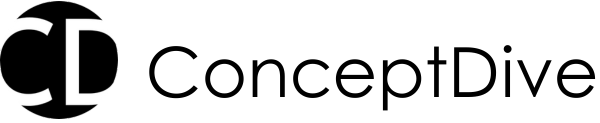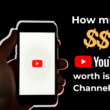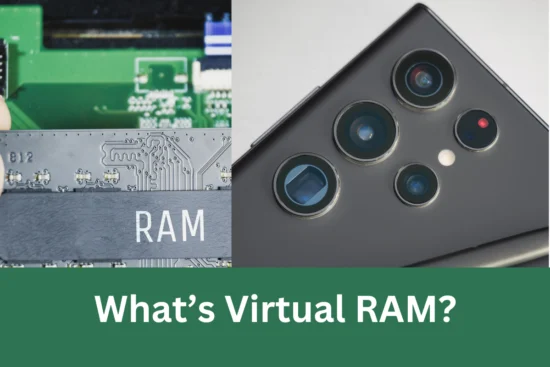Table of Contents
- What is Virtual RAM?
- How Does Virtual RAM Work?
- Why Do Android Phones Use Virtual RAM?
- How to Enable Virtual RAM on Your Android Phone?
- Is Virtual RAM Worth It? Pros and Cons
- Who Should Use Virtual RAM?
- Virtual RAM vs. Physical RAM: What’s the Difference?
- Does Virtual RAM Also Exist in iPhones?
- Final Thoughts: Does Virtual RAM Really Make a Difference?
In today’s fast-paced digital world, where our smartphones have become our constant companions, every ounce of performance matters. Ever stumbled upon the term “Virtual RAM” on your Android phone and wondered what it means? You’re not alone! Many Android users see this mysterious feature but have little idea how it truly works. Let’s dive deep into the world of Virtual RAM, how it functions on Android phones, and whether it’s worth the hype.
What is Virtual RAM?
Virtual RAM (Random Access Memory) on Android is a feature that expands the memory capacity of your device using storage space from your phone. Think of it as borrowing space from your internal storage to give your phone a little extra boost. It’s not a replacement for physical RAM but acts as an additional helping hand, offering a temporary place to store data when the physical RAM runs out. In simpler terms, Virtual RAM allows your phone to perform a little better by managing more apps simultaneously.
How Does Virtual RAM Work?
Virtual RAM might sound like a complicated tech term, but it’s not as tricky as it seems. Here’s how it works:
- Using Internal Storage as RAM: When your physical RAM (the actual memory hardware) reaches its limit, your Android phone uses a small portion of the internal storage as an extension. This storage is slower than physical RAM, but it helps keep things running smoothly.
- Swapping Data: Think of Virtual RAM as a temporary space where your phone parks less frequently used apps and processes. It moves less urgent data here while keeping active apps in the actual RAM. When you switch back to those parked apps, your phone swaps the data back to physical RAM, allowing you to pick up where you left off.
- Expanding Multitasking Capabilities: With Virtual RAM, Android phones can handle more tasks at once without slowing down too much. This means fewer app reloads when switching between multiple apps, offering a smoother experience.
Why Do Android Phones Use Virtual RAM?
You might wonder, “Why do Android phones even need Virtual RAM in the first place?” Well, here’s why:
- Physical RAM Limitations: Not all phones come equipped with ample physical RAM. Lower to mid-range devices might have only 3GB or 4GB of RAM, which can feel cramped if you’re a multitasker or love running graphic-intensive apps. Virtual RAM comes to the rescue by providing a little extra breathing room.
- Cost-Effective Solution: Physical RAM is expensive and consumes more battery. By using Virtual RAM, manufacturers can offer a smoother experience without increasing the hardware costs. It’s like getting a free performance boost with just a software update!
- Enhanced User Experience: For users, it means fewer lags and app crashes. You know that annoying moment when an app you were using a minute ago reloads completely when you return to it? Virtual RAM can help reduce such instances, providing a more seamless experience.
How to Enable Virtual RAM on Your Android Phone?
Curious to try out this feature on your phone? Here’s how you can do it:
- Check Compatibility: Not all Android phones support Virtual RAM. First, head over to your phone’s settings and look for terms like “RAM Expansion,” “Memory Extension,” or “Virtual RAM” under the memory or storage section.
- Enable It: If your device supports it, you’ll likely find a toggle switch. Turn it on, and your phone will start using a portion of your storage as extra RAM. You might also be able to customize the amount, like adding 1GB, 2GB, or more.
- Restart for Best Results: After enabling, restart your phone to ensure everything is set up correctly. You might not notice a massive speed increase right away, but your phone should feel snappier when juggling multiple apps.
Is Virtual RAM Worth It? Pros and Cons
Now, before you get too excited, let’s weigh the benefits and drawbacks of Virtual RAM:
Pros:
- Smoother Multitasking: Your phone will be able to keep more apps open in the background without lagging.
- Improved User Experience: Fewer app reloads, fewer crashes, and a more responsive device overall.
- Cost-Efficient Upgrade: It offers an easy way to enhance your phone’s performance without purchasing a new device or spending on physical upgrades.
Cons:
Increased Wear on Storage: Using storage as Virtual RAM might cause more wear and tear over time, which could slightly reduce the lifespan of your internal memory.
Slower Than Physical RAM: Since it relies on internal storage, Virtual RAM is slower than physical RAM. You may notice delays when switching between large apps.
Who Should Use Virtual RAM?
Virtual RAM isn’t a magic solution for everyone. It’s particularly helpful for:
- Budget Phone Users: If you own a phone with limited physical RAM (like 3GB or 4GB), enabling Virtual RAM can make a noticeable difference in everyday use.
- Heavy Multitaskers: Are you the kind of person who keeps dozens of apps open and switches between them frequently? Virtual RAM can help keep those apps active for longer.
- Gamers and Content Creators: If you run heavy apps like games or editing software, a little extra memory can go a long way in keeping things running smoothly.
Virtual RAM vs. Physical RAM: What’s the Difference?
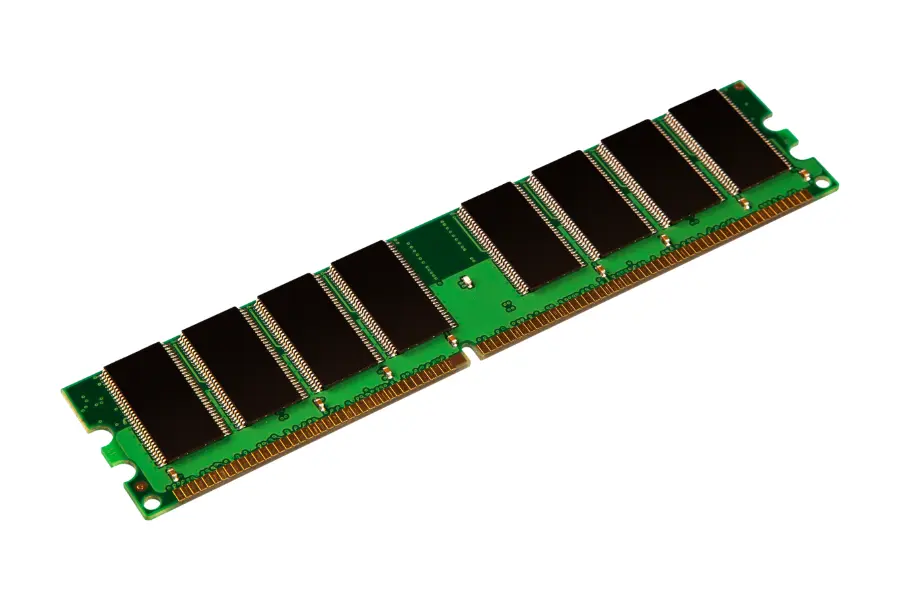
It’s easy to get confused between the two, but here’s the simple breakdown:
- Physical RAM: This is the actual hardware chip inside your phone, offering fast access to data and enabling quick app loading and multitasking.
- Virtual RAM: A software-based feature that uses part of your storage to emulate RAM. It’s not as fast but can help when physical RAM is maxed out.
Does Virtual RAM Also Exist in iPhones?
If you’re wondering whether the world of Virtual RAM extends to iPhones, the answer is both yes and no.
Let me explain…
Apple takes a different approach to memory management compared to Android devices. While iPhones don’t have a feature explicitly labelled as “Virtual RAM,” they do use a sophisticated memory management system to achieve similar results using these ways.
- Unified Memory Architecture: Apple’s hardware and software are tightly integrated, allowing the iOS system to optimize RAM usage in ways that aren’t directly visible to users. This means iPhones manage physical RAM very efficiently, reducing the need for extra tricks like Virtual RAM.
- Swap Memory: With the release of iOS 15 and newer, Apple introduced something akin to Virtual RAM, especially on iPads with M1 chips. This feature, known as “swap memory,” uses a portion of the device’s storage as temporary memory to keep apps running smoothly when physical RAM is fully utilized. It’s a concept similar to Virtual RAM on Android, though Apple doesn’t market it in the same way.
- The Apple Way of Multitasking: iPhones are known for their fluid multitasking and minimal app reloads, even without extra Virtual RAM. This is partly because iOS is highly optimized to work with the hardware, minimizing the need for additional memory extensions. Essentially, Apple relies on its seamless hardware-software integration to deliver a similar performance boost.
So, while iPhones don’t have “Virtual RAM” in the same sense as Android phones, they achieve similar benefits through advanced memory management and, in some newer models, through swapping techniques. Apple’s approach is more behind-the-scenes, focusing on providing a smooth user experience without requiring manual adjustments from users.
Final Thoughts: Does Virtual RAM Really Make a Difference?
In the end, Virtual RAM can be a nifty feature for those looking to squeeze out a bit more performance from their Android phones. It’s not a replacement for more physical RAM, but it does help your phone manage memory better, especially if you often find yourself running out of RAM. It might not be perfect sometimes you’ll still notice a bit of lag when switching between heavy apps but for many, it’s a welcome boost.
Hope this was an informative article and you learned how Virtual RAM works.
Check out Related Articles
Difference between Static and Dynamic Ram
Also, check Tech Insights for similar content.
Follow us on Instagram here by clicking here